 |
| vlc as converter |
|
Now a days most of the smart phones are capable of playing
almost all types of video formats. But still sometimes we need to convert our
video files from one format to the other. For this we desperately need a video
converter software which will consume internet data usage to get downloaded as
well as memory. But your job will become simpler now if you are having the most
popular media player i.e. ‘VLC MEDIA PLAYER’. Yes , vlc media player can also
be used as a media file converter.
Its too simple.
To convert your media files from one format to another
follow the steps below.
- ·
Open the video or audio you want to convert with
vlc media player.
·
Then pause it for a while.
- ·
Go to ‘media’ option and select ‘convert/save’.
·
Then give the output format and a suitable file
name and hit convert.
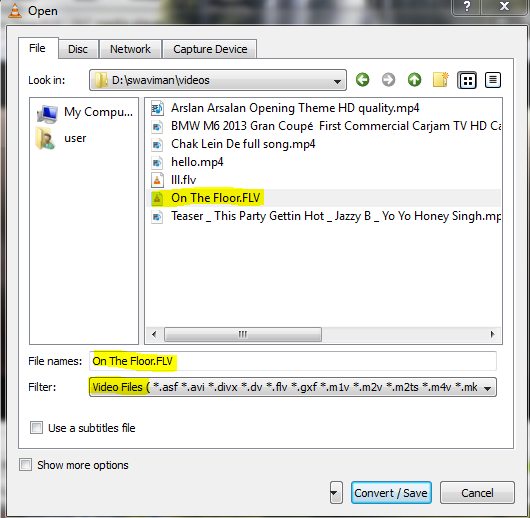 |
| vlc_as_converter |
- ·
Then choose your video to be converted through
the look in option provided there.Set the format as video files and hit
convert/save.
·
Then it will ask you for output format. Here
select desired format,tick the file option and name your output video and set
the path using the browse option.
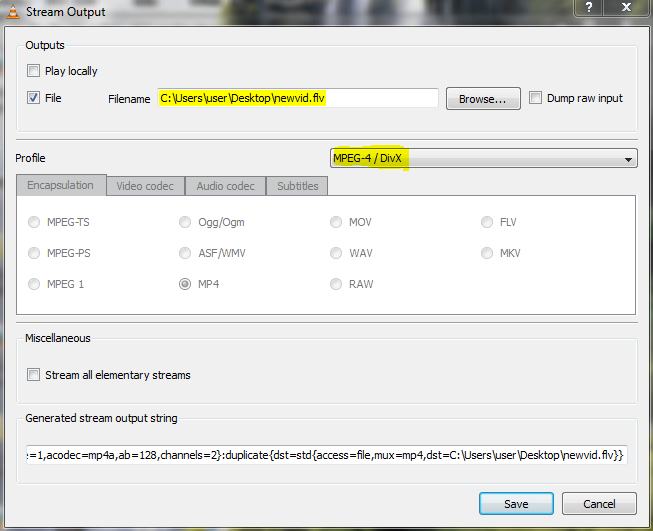 |
| vlc_as_converter_2 |
- ·
Set profile as MPEG-4/DivX and save.
Now your work is done. After sometime when the video gets
converted completely you can watch it.
If you find any difficulty please feel free to ask.
If you have any better idea also,then please comment .Constructive comments are always welcomed.
Thank you.


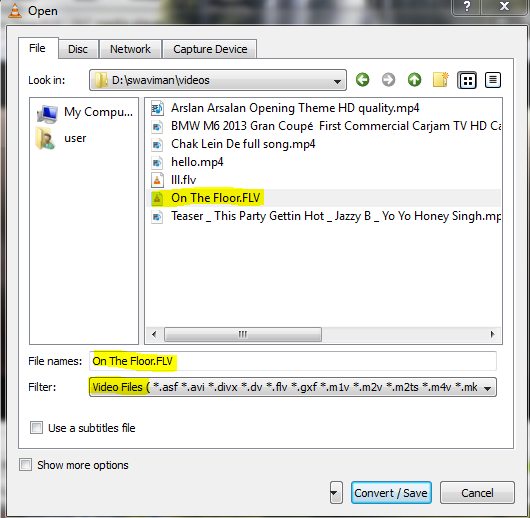
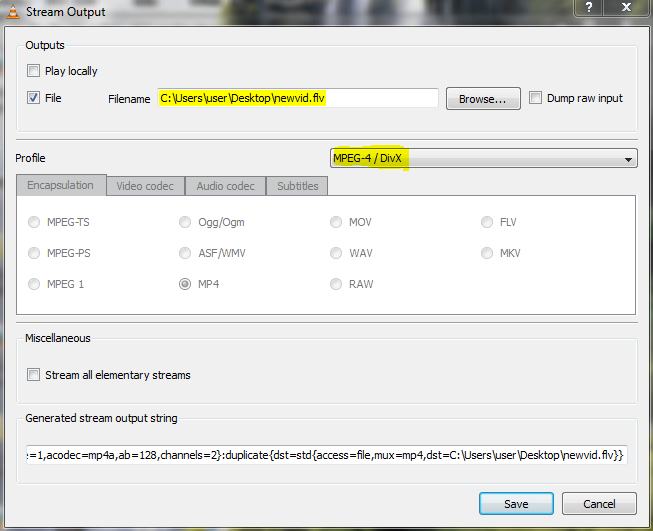




0 comments:
Post a Comment